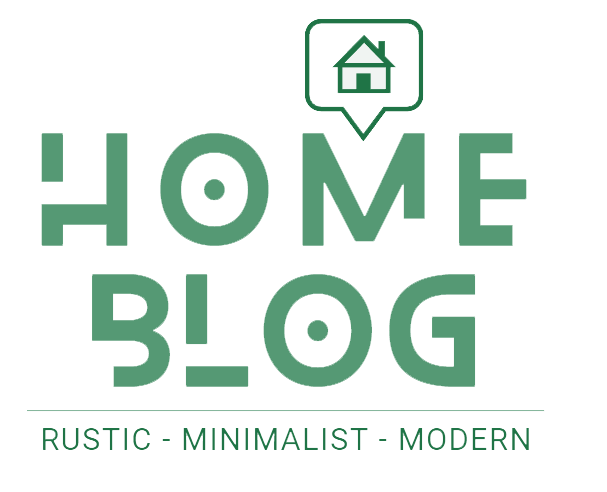If you use the iPhone’s camera app, here’s a way to set up Lightroom to automatically import any photos you take with that camera, straight into Lightroom on your mobile device AND also send them to your desktop Lightroom (Classic or cloud) automatically. What? Yup. Here’s how it’s done:
Super easy, right? I know. Pretty cool!
Have a great Monday, everybody!
-Scott
P.S. Just two spots left for Joe McNally’s one-in-a-lifetime workshop coming up soon! Details or to grab one of those last two spots, here’s the link.
The post How to Have Your iPhone Automatically Import Photos You Shoot Directly Into Lightroom mobile appeared first on Lightroom Killer Tips.