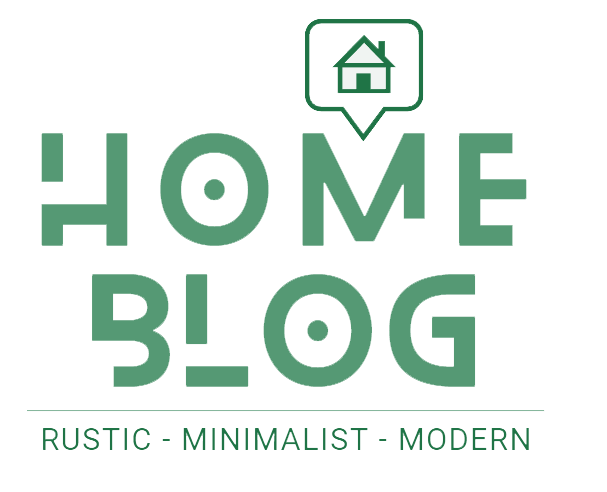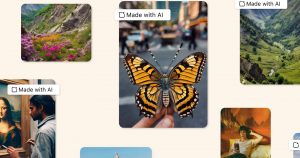This is how to use “Solo Mode” (one of my favorite Lightroom settings) to speed up your workflow. In Solo Mode, only the panel you’re currently working within is visible, while all the rest are collapsed out of sight but always just one click away. Check out the short tip below:
Give that a try – you’ll love it!
Here’s wishing you a better-than-average Lightroom Tip Tuesday!
-Scott
The post How To Keep From Scrolling Again and Again Through Your Lightroom Panels appeared first on Lightroom Killer Tips.