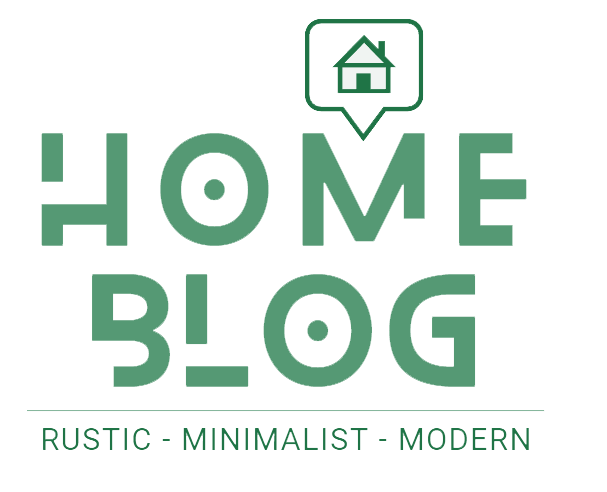Looking for the best student MacBook? Whether you’re buying for yourself or a family member, you’ve come to the right place. In this guide I’ve selected the best Apple laptops for students, ones that mix power and flexibility with price and value.
As a student, you’ll want something light and portable, not to mention relatively affordable. For this reason, I’ve focused in this article on the best MacBooks for students. If, however, you’re looking for a desktop Mac, then check out our review of the latest Mac Studio, which provides some serious power.
Below you’ll find the best options for students on the market today, at a range of prices. I’ll explain the differences between them and how to choose the right one for your needs. They can look expensive, but you may be able to get money off due to your educational status: read our Apple student discount guide for full details.
These are the best Apple laptops for students and we carry full reviews of them on this site, click through from each mini-review below to read in detail what our reviewers think of each computer. Read our review guide to find out more about how we test laptops.
The best student MacBooks available now


For students, the MacBook Air (M1, 2020) meets every need, despite being an older model. You see, the most powerful and expensive MacBook will be overkill for most students. But you still want something that’s going to be fast and capable. And so unless you need to run particularly demanding software, we recommend the MacBook Air (M1, 2020), which hits that perfect sweet spot between price and performance.
In our tests, we were impressed by how fast and smooth the MacBook Air (M1, 2020) was in use, despite being one of the relatively affordable laptops in Apple’s range. If you’re spending all day on campus, and don’t want to be fighting others for the last power point in the room, you’ll appreciate that it achieved well over a full day of use on a single charge.
The MacBook Air (M1, 2020) is completely fan-less too, so you’ll be able to use it in lecture theatres, libraries and other places of respectful silence, without annoying professors or fellow students. See our full MacBook Air (M1, 2020) review for more details on why this top laptop for students scores so highly.
That said, if you’re taking a creative course such as photography, video editing, animation or film-making, which requires resource-heavy software, one of the more powerful MacBooks on my list below might be a better bet in the long run.


The MacBook Pro 16-inch (2021) is the computer that will easily run high-powered creative software such as Photoshop, After Effects and Premiere Pro. If you need to use these power-hungry apps you might find it worth investing in the more powerful MacBook Pro line. For this reason, the biggest and best of these is the MacBook Pro 16-inch (2021).
The MacBook Pro 16-inch (2021) comes with a choice of Apple’s powerful M1 Pro or M1 Max chips, which will be able to handle even the most complex graphic design, animation, video editing or 3D modelling tasks. In our tests, we edited 8K video in Final Cut Pro in a project with colour correction and up to five videos playing simultaneously at moments, and we didn’t experience a single glitch or hold-up the whole time.
The 16-inch MacBook Pro also boasts fantastic battery life. Apple says that you should get around 14 hours of web browsing from a charge, but we’ve seen more like 17 hours for basic online work. You’ll also get up to 64GB of memory, up to 8TB of storage, and a mini-LED true HDR display with 1,600-nit peak brightness. See our full MacBook Pro 16-inch review for more details.
All this is overkill, of course, if you just want a MacBook for surfing the web and keeping up with your emails. But for creative work, it can’t be beaten. The only drawback is that it’s quite large and weighty. So if you prefer something more light and portable for carrying around campus, check out the next two options on my list.


The MacBook Pro 14-inch (2021) is the laptop you need if you require a powerful MacBook to run creative software, but value portability too. If you’re running from lectures you need a lighter, smaller laptop but one that can still handle the best software.
This is easily one of the best laptops for students as it offers much the same experience as the 16-inch version – for example, the same processor, same ports, same 1,600 nits of peak brightness – only with a smaller screen and slightly less battery life. In return the MacBook Pro 14-inch (2021) is significantly smaller and lighter, which should prove handy as you move around campus, and back and forth to your accommodation.
When we tested it, our reviewer found it performed brilliantly with 3D modelling, image editing and video editing software. Even when we ran four simultaneous 8K streams in Final Cut Pro, it didn’t have any problems, and we got instantaneous results when doing complex tasks in Cinema 4D. We also got around 11 hours of web browsing from the battery, which is pretty impressive. Read our full MacBook Pro 14-inch review for more.

If even a 14-inch MacBook is too big for your portability needs, the MacBook Pro 13-inch (M2, 2022) enables you take a further step down in size. Plus, there’s an added bonus: you’ll be able to benefit from the very latest M2 processor.
Launched this June, the MacBook Pro 13-inch (M2, 2022) offers excellent performance and battery life that will cope well with the most demanding of creative software. Best of all, it’s exactly the same price as the previous model, the MacBook Pro 13-inch (M1, 2020), so there’s no dilemma in choosing between them.
Creative students will particularly benefit from the neural engine in the M2 processor, which handles a lot of AI and machine learning features in apps such as Adobe Photoshop. When we ran our tests, we found this made a big difference in practice. Most notably, we edited 4K video with various sources playing at once, and it kept performing consistently, and remained silent throughout.
You may ask why it’s not higher on my list? This comes down to price and design, while it has the latest M2 it’s pretty much the older model at a new price. Read our MacBook Pro 13-inch (M2, 2022) review for more details and decide for yourself if the new M2 mode is worth the extra cost.

The MacBook Pro 13-inch (M2, 2022) is another good choice for running creative software on a small and portable laptop, and it’s Apple’s newest and possibly best thin laptop. It comes with the very latest M2 processor, which means great performance and very decent battery life.
It’s much more expensive than its predecessor (number one on our list), but there are plenty of improvements to justify that. Apart from the new chip, these include a larger (13.6-inch) screen that’s 25 per cent brighter, a lighter and compact design, a better, 1080p webcam, MagSafe support, and up to 18 hours of video playback on a single battery charge.
But why choose this instead of the MacBook Pro 13-inch (M2, 2022), No. 4 on our list, given they’re at a similar price and have similar specs? Well, perhaps because it’s slightly lighter (2.7lbs compared to the latter’s 3lbs). Or there’s that 1080p webcam, which will give you a much better picture than the 720p one on the MacBook Pro.
Against that, the MacBook Pro 13-inch (M2, 2022) has slightly better battery life, and a more powerful GPU. So both laptops have plusses and minuses: but overall, creative students will find both of them very efficient and easy to use.

If you’re on the hunt for a budget-busting MacBook, this 2019 model, the MacBook Pro (16-inch, 2019), is worth considering. You can likely get a refurbished or second-hand model at a low price, which means you’re getting a great, if old, Apple laptop for less.
When we tested it, we found that the MacBook Pro (16-inch, 2019) was still smooth and responsive in use. And so despite its age, and pre-M1 processor, you can still expect a pretty fast experience overall. If you’re running high-intensity video editing software, you’ll find the newer laptops on this list do a better job, so it may be a false economy.
You have to remember Apple build excellent computers that last and are leading-edge on release, so even a three-year old laptop comes packed with power and features. The MacBook Pro (16-inch, 2019) is still a capable laptop that can run most creative software tasks, and so if you can find one for a bargain, it’s definitely a contender. For more information, see our MacBook Pro (2019) review.
Read more:
- MacBook Pro vs MacBook Air: Which Apple laptop is right for you?
- The best laptops for Photoshop
- Discover the best iPad Pro 12.9 prices