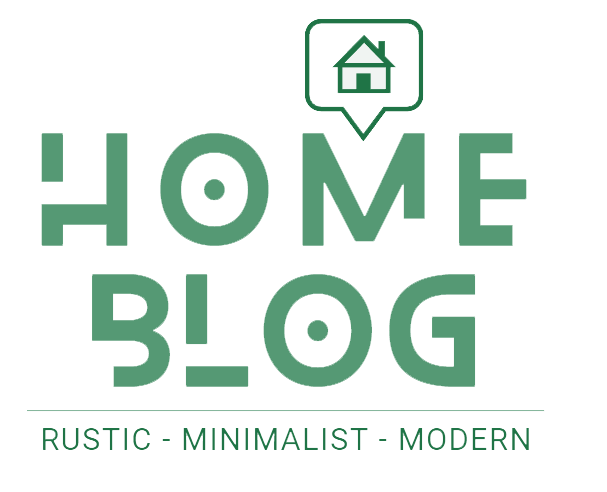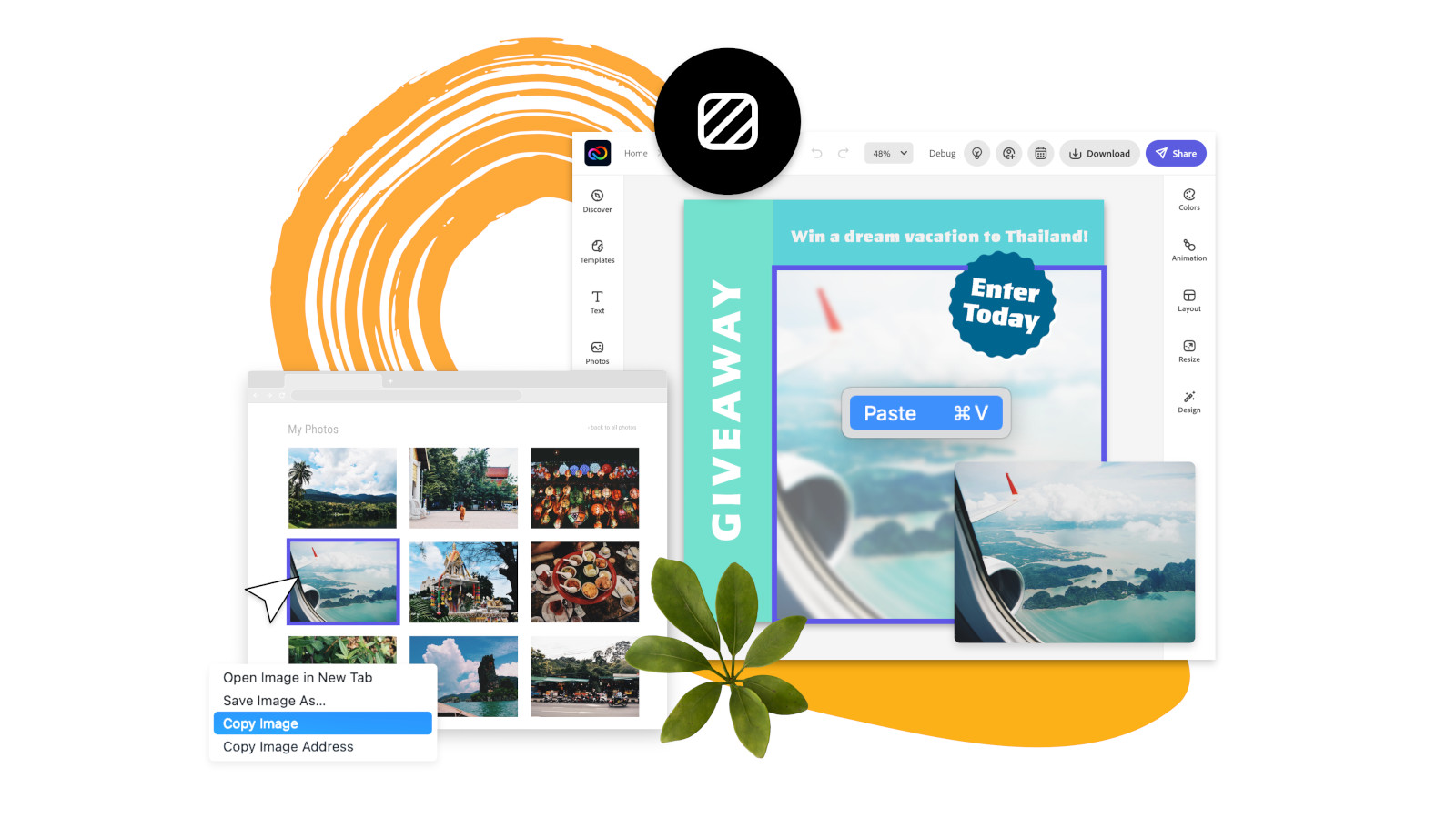Adobe has unveiled a suite of new features for Creative Cloud Express, its collection of web and mobile apps for simple design and creative tasks. An attempt to compete with the proliferation of free design services like Canva and Picsart, CC Express is made to be an easy way to do straightforward things like social media graphics, simple video editing and more.
As we noted in our Creative Cloud Express review, it’s an incredibly intuitive interface, and the fact that it can be used in-browser makes it ideal for those who don’t have the time or disk space to install large programs. Also, you can now stick with the free tier as long as you like, which is how it’s already made it onto our list of the best graphic design software as the best free option right now.
The new features being added to CC Express this month aren’t exactly ground-breaking, but should be well-suited towards its current userbase of casual, do-a-bit-of-everything creatives, especially those who are using the service for social media content. Here’s a rundown of what’s being added.

Content scheduling: Thanks to Adobe’s recent acquisition of the social media content and planning tool ContentCal, CC Express is going to be getting some handy content management features. Users will be able to plan, schedule, preview and publish social content to Facebook, Twitter and Instagram from within CC Express, using a drag-and-drop calendar interface.
This is a feature that Canva Pro users already enjoy, and it looks like it’s only coming to the paid-for tier of CC Express – free-tier users won’t get to use it.

Font recommendations: CC Express will now recommend complementary fonts for a user’s design, using contextual clues to pick from the most popular fonts in Adobe’s library.
Video trimming and resizing on mobile: CC Express is popular both as a web-based application and on mobile, so users of the latter are getting a little love. CC Express users will be able to trim videos on mobile, and also resize them to different formats: square (1:1, 1080 x 1080), story (9:16, 1080 x 1920), portrait (4:5, 1080 x 1350) and cinematic landscape (1.97:1, 1200 x 608).

Copy/paste shortcuts: This is a small addition, but it sounds like a useful timesaver. Copy and paste keyboard shortcuts will now allow you to quickly duplicate images, design assets, and text with preserved font and style.
Colour palette search: Adobe has made some updates to the colour palette UX, adding a search bar to make it easier to find the right colour for a particular design. Users can search by keyword, or browse Adobe’s popular palettes, and colours can be searched for by theme, holiday, emotion and more.

These updates are likely to further cement CC Express’s standing as an easy-to-use editor for a plurality of creative tasks, and addition of social media scheduling could see it taking a bigger bite out of Canva’s userbase. Adobe is yet to confirm exactly when the changes are coming, but they should arrive by the end of April. If you’re interested in trying a heftier Adobe offering, then check out our guide to how to download Photoshop.