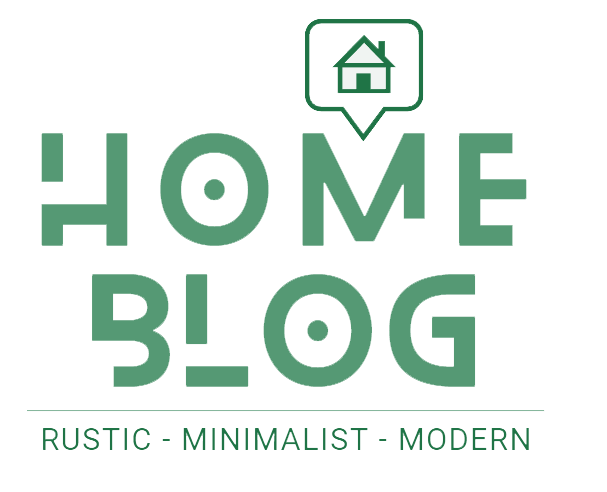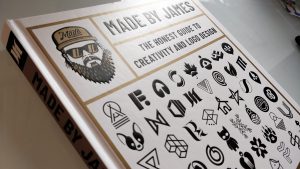ViewSonic is one of the most reputed brands in the monitors market. They are specialized in visual display technology—including liquid-crystal displays, projectors, and interactive whiteboards—as well as digital white-boarding software. The company provides solutions in three key markets: education, enterprise, and entertainment.
The ViewSonic VG2740V 27-inch IPS LCD Video conferencing monitor is specifically targeted at users who are looking for a Work-from-Home setup. Its in-built high-quality camera for video conferencing and for live streaming is the major highlight of this 27-inch IPS LCD Monitor. The built-in Full HD webcam allows you to easily adjust the vertical angles to better frame yourself during Video Conferencing calls and create more engaging content through varied camera angles, while the easy-to-use cover slide ensures total privacy and security when not in use.

Design
ViewSonic VG2740V Video Conferencing Monitor has made out of plastic material wrapped up its 27-inch screen with a strong metal made base stand for steady use of the monitor on the desk. The VG2740V offers the flexibility of Swivel, tilting, Pivot and Height adjustment based on your workflow.
The 27-inch video conferencing Full HD monitor comes with a dimension of 24.4 x 16.76~21.93 x 8.1 inches which weigh about 10.2kg including the base stand. The monitor is VESA compatible with a 100mm x 100mm wall mount. It also has a Kensington Lock Slot for ensuring physical security.
The ViewSonic monitor can effortlessly swivel the display up to 120 degrees and tilt from -5 degrees to 40 degrees and adjust the height up to 130mm or pivot the screen up to 90 degrees for Portrait viewing making the monitor complete ergonomic flexibility.
The Monitor has an easy to use and clicky 6 physical buttons on the right side bottom for volume controls, audio mute, mic mute, menu and power button. On the top, the device is equipped with a 2.0 MegaPixel camera and Dual Microphones to provide clear audio for your video conferencing or live stream.
In terms of connectors, the monitor offers a wide range of connectivity such as VGA, HDMI 1.4, Display Port 1.2 and 3x USB Type-A 3.2 ports out of which 2 are at the side for ease of use to plug in the USB and a USB Type-B for UpStream for powering the Camera and the Mic.
The ViewSonic monitor installation is also tool-free, as the base and the stand can fit the three inbuilt mount screws on the stand and the display can be easily hooked on to the stand with ease.
Display & Performance
The 27-inch ViewSonic Video conferencing monitor is equipped with a 1920x1080p Full HD IPS Screen powered with an LED backlight. The monitor has a contrast ratio of 1000:1, a brightness of 300 cd/m² which can show up to 16.7 million colours.
The display has an Anti-Glare coat which comes in handy when light hits the monitor. It has a response time of 5ms and a refresh rate of 60Hz. The monitor offers a viewing angle of 178 degrees vertical and 178 degrees horizontal with a colour gamut of Adobe RGB: 76%, NTSC: 72% and sRGB: 102% size.
The On-Screen button allows selecting the Input, Audio/Mic, 5 viewing modes such as Office, Movie, MAC, Mono and Game. The monitor also allows you to do the basic monitor colour adjustments and Image adjustments. It also features the Blue Light Filter for making less strain for eyes and it is Flicker Free as well.
We tested the monitor with the Windows 11 powered laptop using the Microsoft Teams Application and Zoom Meetings which is widely used in this region. The 2MP camera was wide and will be able to fit in up to 3 people easily during video calls. The video clarity was good and so was the audio clarity for the end callers.
ViewSonic has also packed a software called ‘ViewSplit’ along with the monitor for choosing 9 predefined templates based on the user workflow. Even though these are pre-built in the current Windows 11 OS, the software makes the features to use it in a simple drag and drop to fit the split screens.
ViewSonic VG2740V is equipped with Dual 2W built-in speakers which can be connected using the 3.5mm port. It does not offer much sound output and will not replace your external speakers or your laptop speakers as well. However, it is nice to have along with the package.
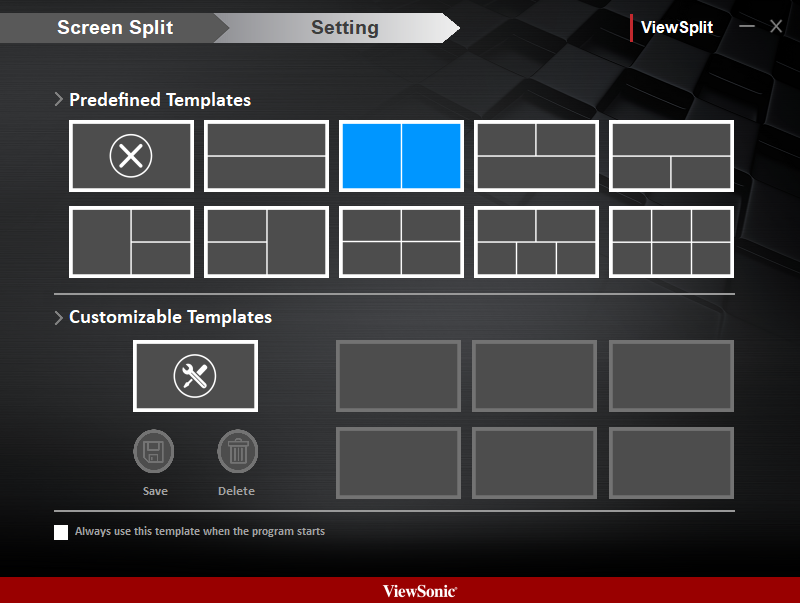
Conclusion
ViewSonic VG2740V is a 27-inch Full HD IPS video conferencing monitor which suits your Work from Home setup. Its 2MP camera is capable of capturing Full HD videos for meetings and live streaming. In our review period of using more than 10 days, using the monitor was a real joy. The VG2740V offers easy to set up and has extremely well Ergonomically flexible with its Swivel, tilt, pivot and height adjustment it offers.
There are certainly many webcams available in the market, but the built-in 2MP camera for video conferencing comes handy if you are connected the laptop to a docking station with your laptop lid is closed and with the cover-slide button ensures increased privacy and the dedicated mute button does make video conferencing more comfortable.
The number of connectivity options packed with the monitor is one of the standout features of the ViewSonic VG2740V Video Conferencing Monitor. Its latest generation USB port quick access on the right side makes the USB use much convenient while working. The ViewSonic Video Conferencing Monitor is certainly an excellent addition to the Work-from-Home setup.