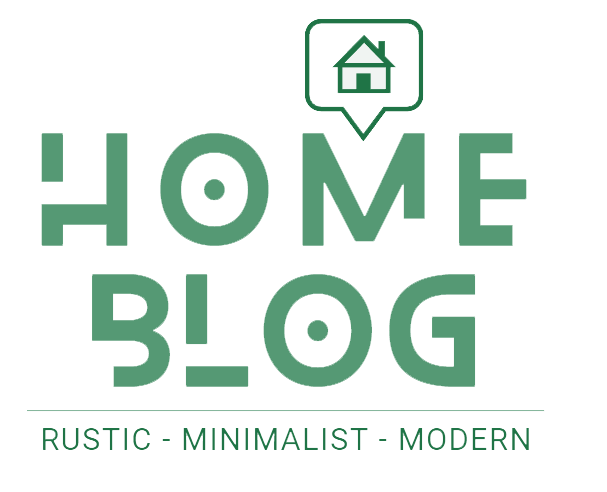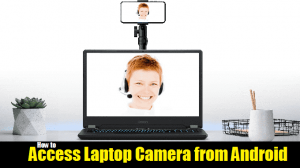Instagram profile pictures are visible in small portion either you view in Website or App, and you cannot see the Full-Size Instagram Profile Picture as per the Instagram default settings. if you are looking for a full-size Instagram profile, then check out the possible solutions below
How to view Instagram profile picture full size

Only A thumbnail size profile pic is viewable on Instagram & you have no options or possibilities in the Instagram app, hence you have to go for specifically designed apps:
1) InstaDP
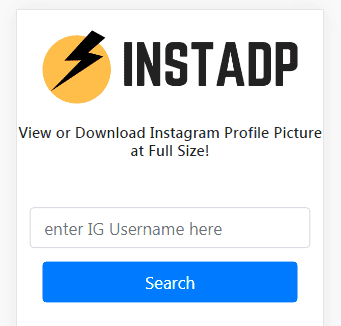
InstaDP is easy to go tool to see Instagram full profile pic with a quick “search username” option
-> Just Type in Desired Instagram username
-> Select the target profile in the search listing
-> Now the Instagram profile will be displayed
-> Then Click on “Full Size” to View the Instagram profile picture
Even you can save the pic to pc/mobile with below ‘Download’ button
2) Insta-Downloader
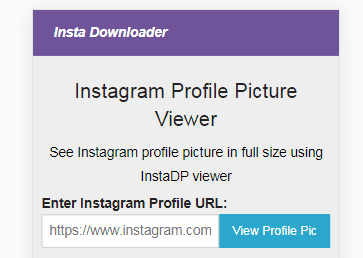
This Tool has Instagram Profile Picture Viewer by processing the pic from the Instagram profile URL
-> Firstly, get the desired Instagram profile URL from the web
-> Paste the URL in the search box, click on “view profile pc”
-> instantly the full-size Instagram picture will be displayed on your screen
3) Gramvio
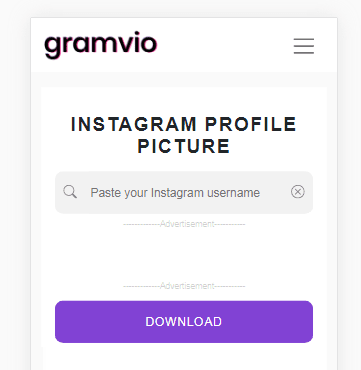
gramvio is similar to instadp tool, you need to search for the username of a person & view the full pic
-> Log on to gramvio.com/instagram-profile-picture
-> Drop any Instagram username in the search bar &
-> Click on ‘Download’, select the target one from the available options
-> In a sec it will view Full-Size Instagram Profile, download it in case you need
4) Fullinstadp
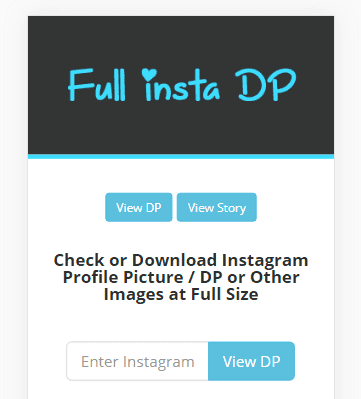
Fullinstadp .com helps to check or download the Instagram profile with a simple search
-> Open the website, enter the username & tap on ‘view DP’
-> Then click on “Download Full Size DP”
(Note: in fullinstadp website, Make sure to enter a correct username, any mistakes will cause an error)
5) Instaker
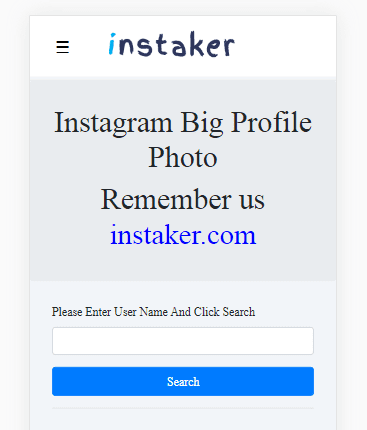
Similar to Fullinstadp, Instaker shows Instagram Big Profile Photo via username search string
-> Type in the Target Insta profile username
-> Scroll down a little to view the insta big picture
-> Click ‘Download image’ to save it on your pc or mobile
6) Instadps
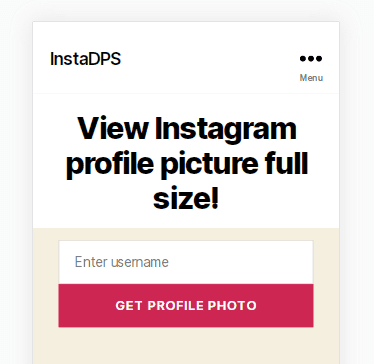
Instadps has a unique layout to get you the Instagram profile pic
-> Search for username via ‘get Profile Photo’ button
-> A list of similar profiles will show-up, chose the right one
-> Then check the full-size insta photo or you can download
7) Thumbtube
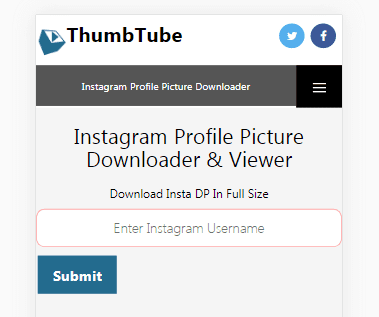
Thumbtube is the best website for multiple purpose tasks & you can easily get the Big Size insta photo here
-> Enter the Username of the Instagram profile
-> Tap on ‘Submit’ to instantly display the Profile Picture
-> To see it on high quality, click on ‘View HD’
In all the above 7 tools, you have to submit an Instagram profile URL or Instagram Username. Because it is the only way to find the target Instagram profile & then view the Full-Size insta DP